Overview
Working on building integration with Kayako? Visit our developer portal to learn Kayako API, SDK, and other developer resources
With API you can perform many actions that are not available through the UI interface, like:
- Managing or Retrieving Data From the Help Center Using API
- Adding an Article With Attachment to the Help Center Through API
- Deleting a Conversation Note
- Deleting an Organization Note via API
- Exporting Users and Organizations Information Using API
Prerequisites
- Depending on the request, you may be required an agent, collaborator, or admin user account.
- Skills and knowledge of API (Application Programming Interface) call and API tool or client (e.g., Postman).
Information
Head over to the developer portal to find documentation for our API, SDKs, and other developer resources, which will help you integrate all types of solutions (including eCommerce ones).
Using an API tool or client (e.g., Postman), you may perform the requests to obtain, delete, or update the required information or data.
When sending an API call with Postman, make sure to add your credentials (Kayako username and password) to the Authorization tab to process the request. Use Basic Auth as the authentication type.
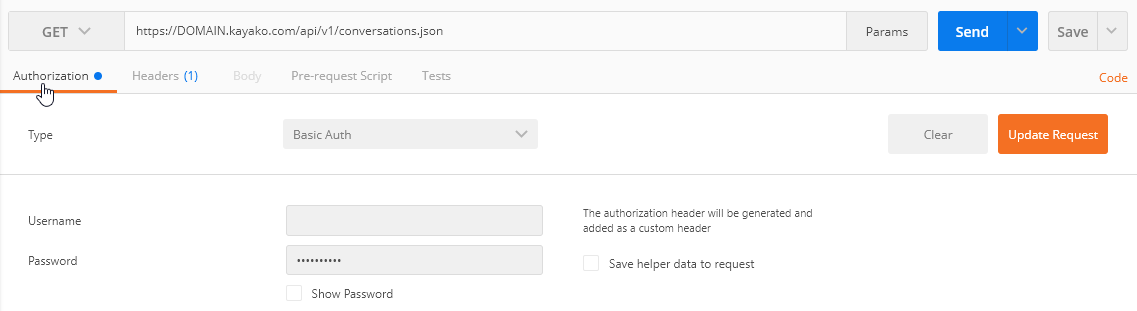
NOTE: If the user account you are using has two-factor authentication enabled, you need to disable it.
Confirmation
When making an API request, a call may return with a "Status: 200" which is the default code for successful responses. Or a "Status: 201" may be returned which means a resource has been created.
Please refer to our API documentation for the list of HTTP status codes.
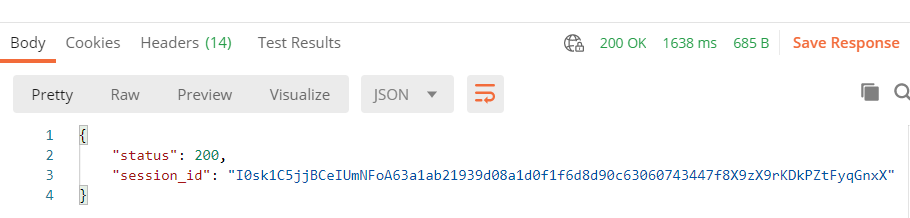
 Go to Kayako Classic
Go to Kayako Classic
Priyanka Bhotika
Comments