Overview
This article guides you on how to check if an article has been deleted.
Information
There is a number of factors due to which an article may be unavailable when we access it:
- It is deleted by someone in your team.
- It is available in the drafted state.
- It is available to log in users only.
If an article is deleted:
- There is no way to restore it.
- You need to re-create it.
- Check the Users History of your active agents with permissions to see if somebody deleted an article:
 Go to Kayako Classic
Go to Kayako Classic
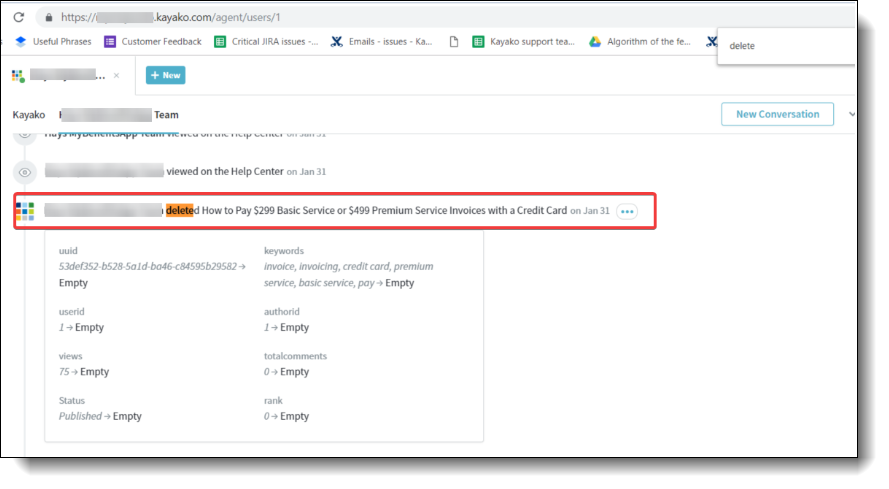
Priyanka Bhotika
Comments