Overview
When trying to add and verify an email address to Kayako, you see the following nginx error after clicking the verification link that is sent to the email address.
404 Not Found
Solution
This occurs when you are trying to add an email address as a channel, but the email address is already present in your Kayako instance as a user or agent account causing a conflict.
In order to solve this issue, the email address will need to be removed from the backend database. Please raise a support ticket with the details of the affected email address(es) as well as your Kayako URL if you encounter this issue.
 Go to Kayako Classic
Go to Kayako Classic
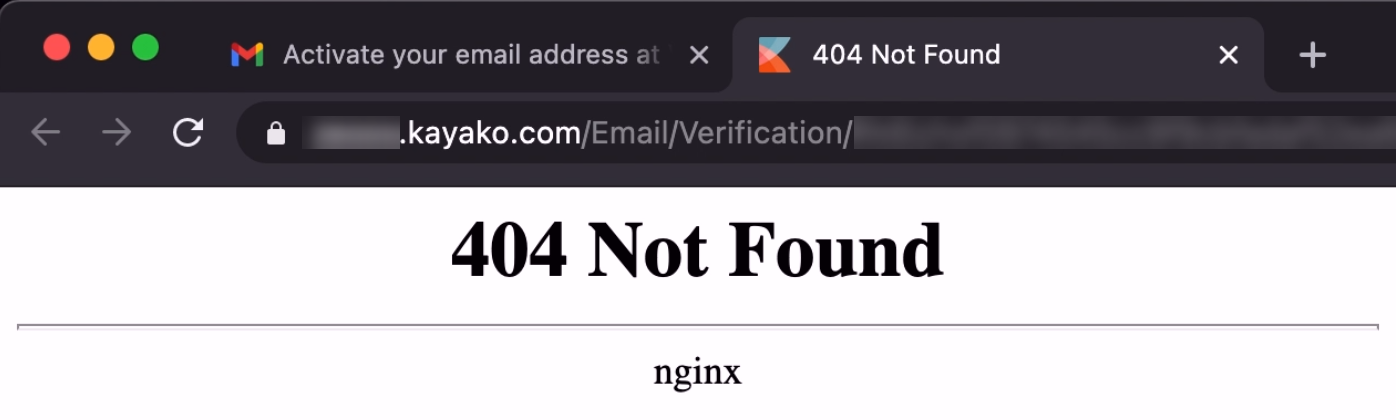
Priyanka Bhotika
Comments