Overview
You may notice that the external email address – e.g.,support@[yourcompany].com- you added in the email channel is showing under the "unverified addresses" section. This article provides information on how to fix this issue.
Solution
If the email address is showing in the "unverified addresses" section, this means that you have simply not verified it yet. After adding the external email address, the system will send an email to that address with a verification link to activate the email address.
You will not be able to use an unverified address to set up automation.
Email verification
To verify email, please perform the following:
Go into the mailbox and look for an email similar to the image below. Click the link in the email to activate it. Else, it will remain unverified.
Resending verification email
In case you can't find a verification email in your mailbox, please follow the instructions in the Resending Verification Email article.
Testing
As soon as the email address is verified, you will see it under the "enabled" section.
You can now use email for sending messages and for automation purposes.
 Go to Kayako Classic
Go to Kayako Classic
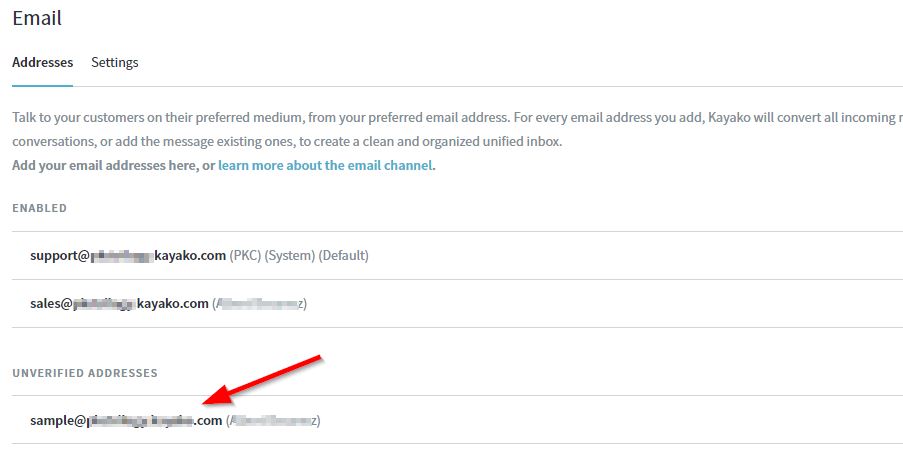
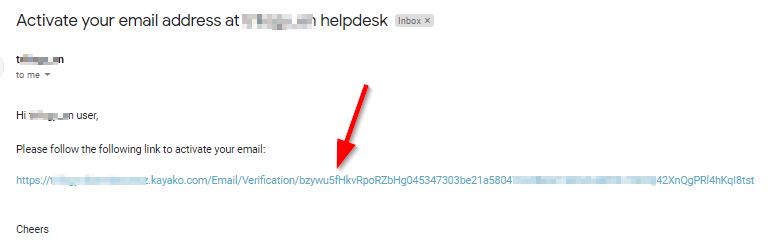
Priyanka Bhotika
Comments