Overview
When formatting text in a Macro's reply text area using HTML tags, some tags are not working properly when the Macro is applied to a conversation reply text box.
Although the formatting works correctly when tested in online HTML editors like w3schools.com.
Resolution
Kayako provides limited support for HTML tags in Macros and recommend using basic HTML tags in the Macros. For example, to get the following formatting hierarchy:
Use this sample code with HTML tag to indent:
<b>1.</b> Users Full Name:
<b>2.</b> Does this user need Admin rights:
<b>3.</b> Does this user need Office Products (if only one application please specify):
<b>4.</b> Does this user need access to any other 3rd Party Applications you might have on the server (if yes, please specify):
<b>5.</b>If you have your QuickBooks Hosted with us please provide the following:
<b>A.</b> License and Product Number:
<b>b.</b>Do you Lease from us or Own your license:
<b>*C.</b>f you lease from us:
<b>i.</b> Will the new user be leasing also:
<b>ii. </b> What version/year QB would you like to have:
 Go to Kayako Classic
Go to Kayako Classic
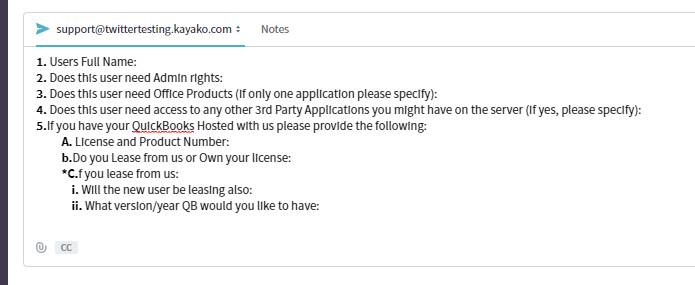
Priyanka Bhotika
Comments