Overview
This article describes the process to change the requester on a conversation.
Process
- You can edit the requester using the dropdown on the conversation screen.
- With the dropdown open, click Change requester.
- Type to search, using a customer's name or email address.
- When you are done, click the correct result of the customer you would like to select, and you are all set.
 Go to Kayako Classic
Go to Kayako Classic
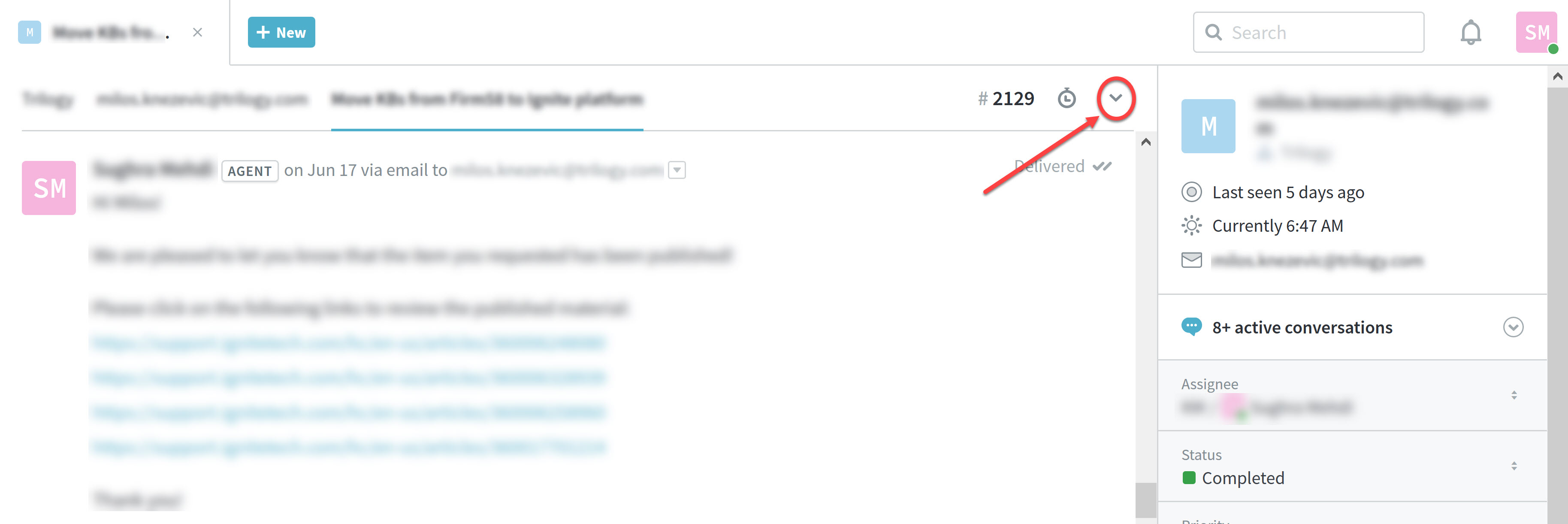
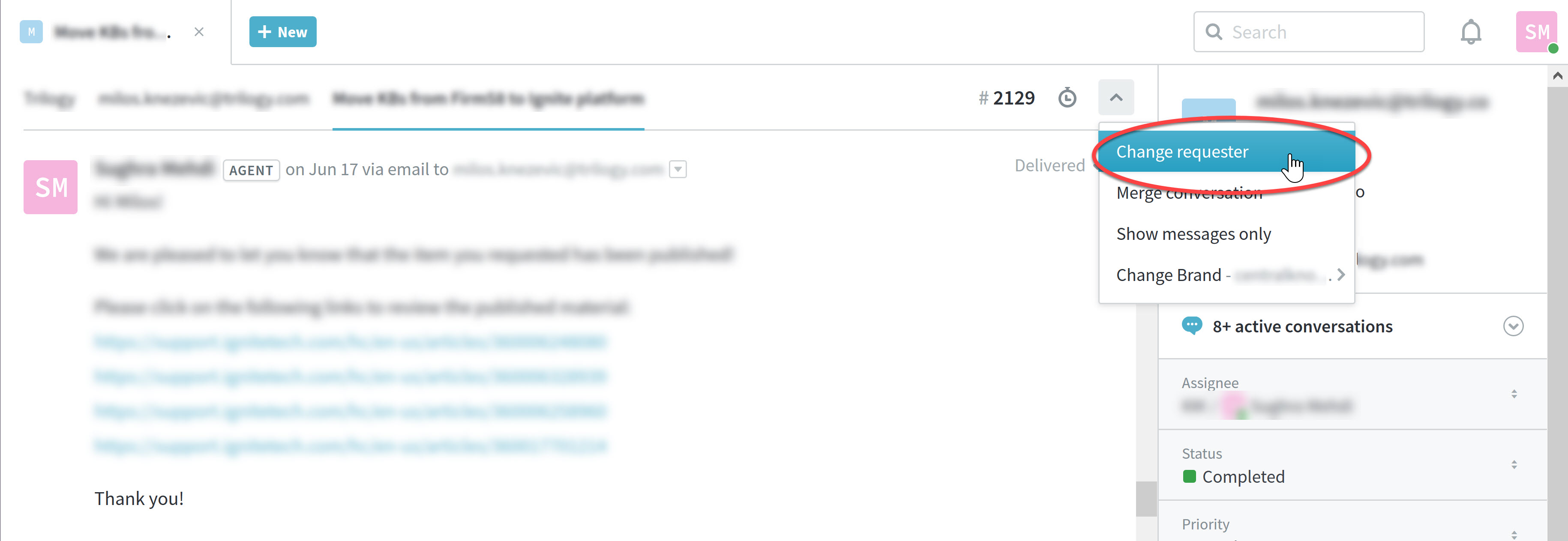
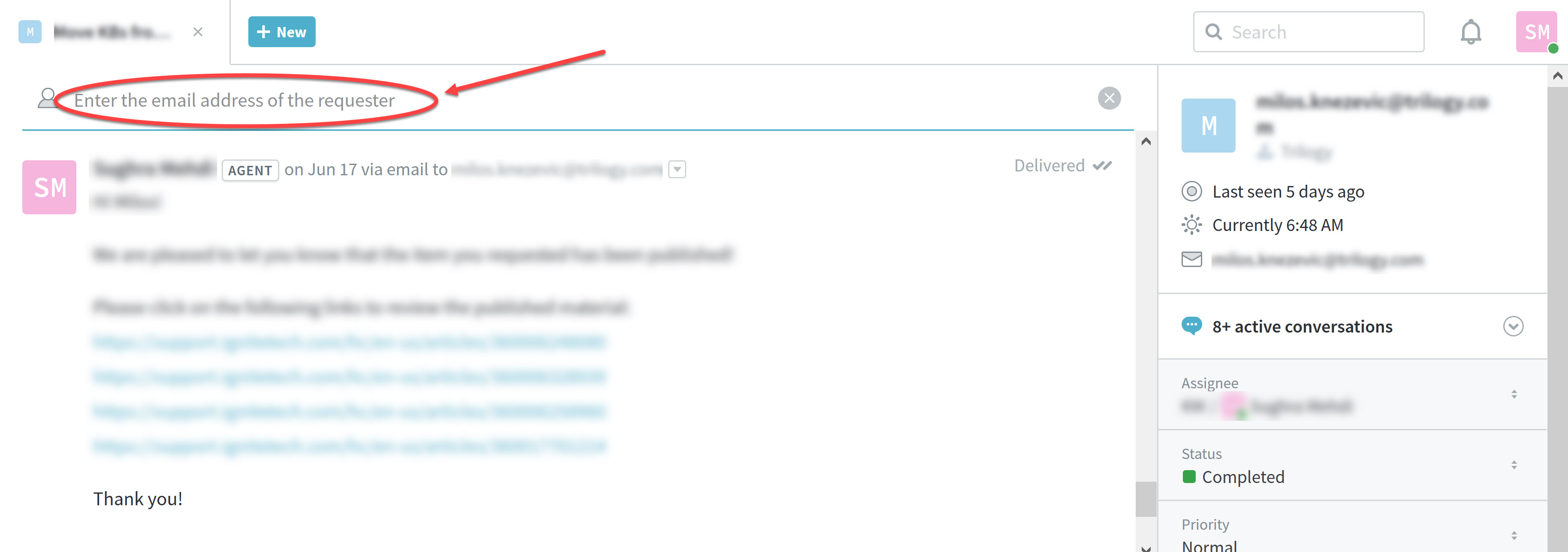
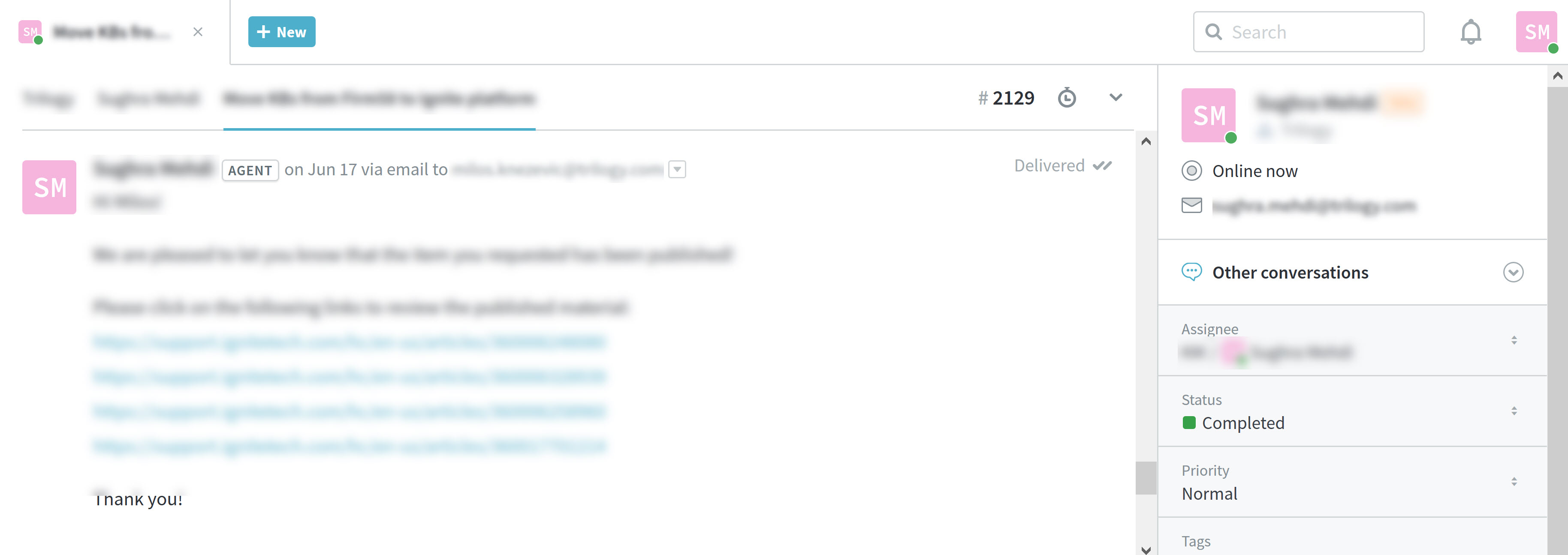
Priyanka Bhotika
Comments