Overview
This article provides a step-by-step guide to delete (or trash) a conversation.
Solution
-
Sign in to the Agent area.
-
Go to the inbox and select the conversation you want to delete.
-
From the conversation top-right bar, click the trash icon.
Note: A warning message will appear. Read the warnings carefully to make sure you want to trash this conversation. -
Click on the Trash button to trash the conversation from your Kayako instance. This will move the conversation to the Trash View.
-
In the Trash View, click on the Empty trash, which will permanently delete the conversation. This option only available for Admins and Owners.
Once you have trashed a conversation, you can confirm it was deleted by checking it in the Trash View.
 Go to Kayako Classic
Go to Kayako Classic
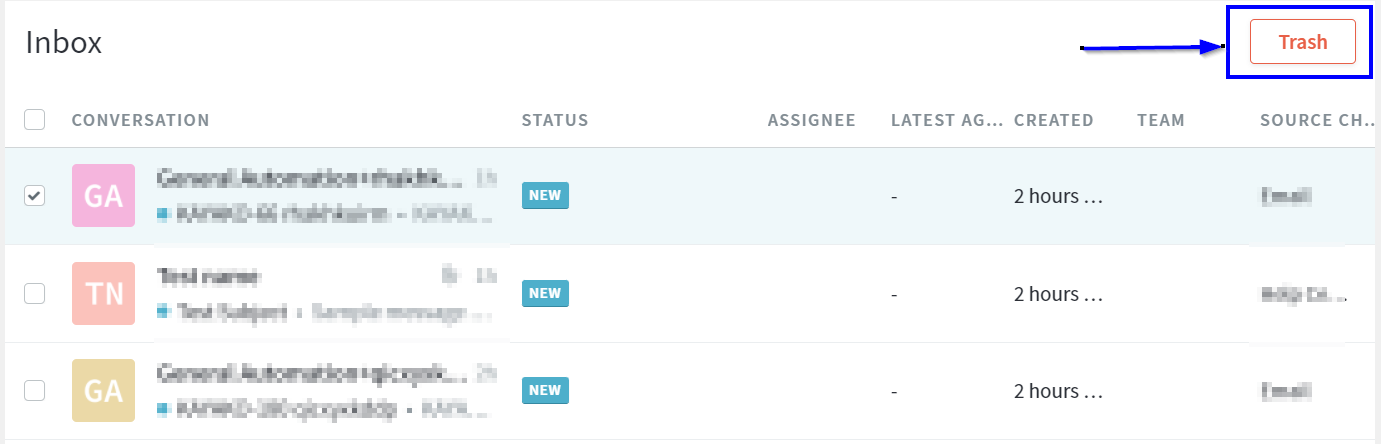
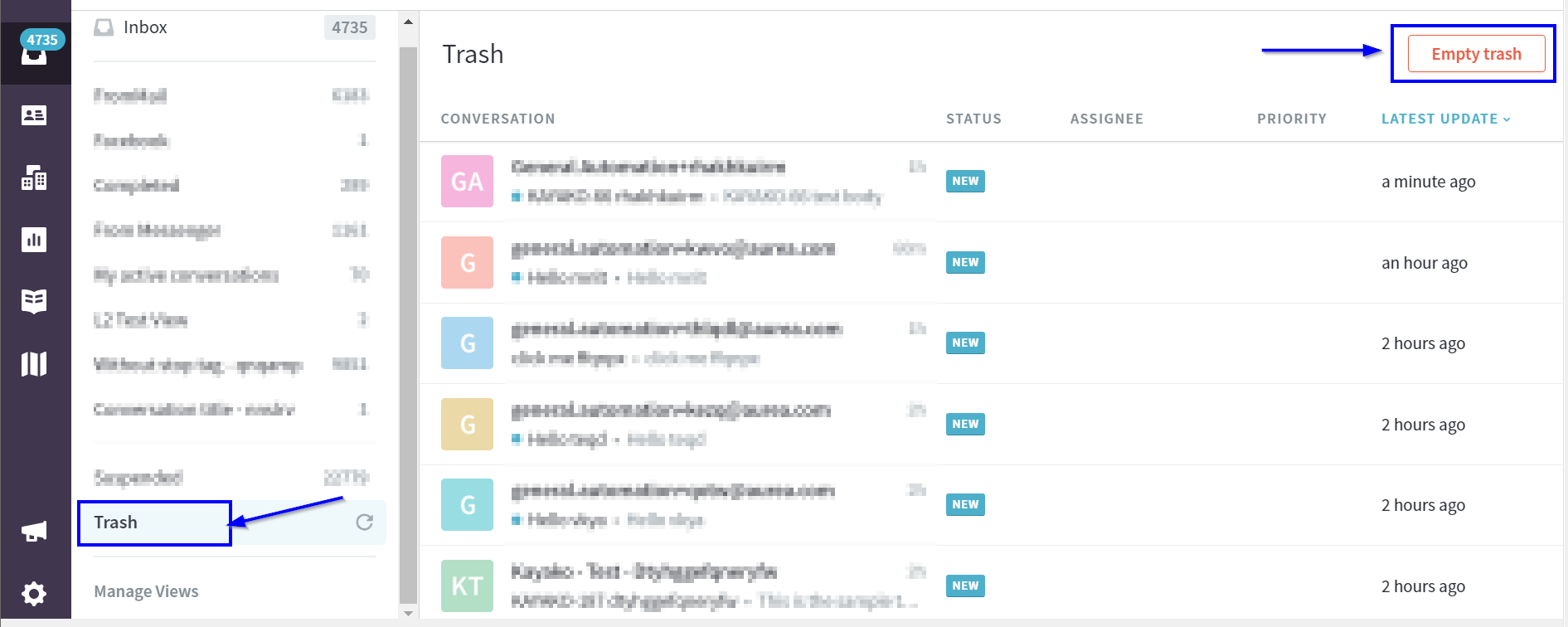
Priyanka Bhotika
Comments